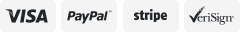-40%
16"x 20" Heat Press Machine Vertical Clamshell T-shirt Heat Transfer Sublimation
$ 382.53
- Description
- Size Guide
Description
Description16" x 20" Auto Open Vertical Clamshell Heat Press Machine T-shirt Heat Transfer Sublimation
Stock in California, 24 Months Warranty, Quality Guarantee!
Shipping Out Within 24 Hours, Fast Door to Door Delivery!
Professional Team,24h Technical Support by Email or Calling!
Description:
The press is equipped with a manual override, a digital display, and a sound signal at the end of work. Designed for printing textiles and other materials, The machine may be used on t-shirts, mouse pads, puzzles, ceramic tiles, and other flat surfaces items by using the flex, flocking, transfer printing paper, sublimation etc.
Data Sheet:
Voltage: 110V, 60Hz, 15A
Transfer Size: 40cm x 50cm (16in x 20in)
Power: 1600W
Time Range: 0-999S
Temperature Range: 0-250°C (1 - 482°F)
Working Mode: Manual
Control Mode: LCD Touch Screen
Packing Details:
Carton Case Package
Packing Size: 84 x 49 x 61cm
Gross Weight: 41kg
Detail:
Set Time & Temperature
1.Press on the on / off switch located on the side of the heat press to be energized.
2.Press once on the "SET", screen show "SP" on the display. Press
“▼”
or
“▲”
to the desired temperature.
3.Press once again on "SET", screen show "St" on the display.Press
“▼”
or
“▲”
to the desired time.
4.Press
"
SET
"
for a few seconds after finish all setting to come out setting mode.
"
COUNTER
"
means how many times you have pressed
If you want to clean this number to zero,press
“
RESSET
”
“▼”
for a few seconds
5.
Put objects when the machine has reached the desired temperature, close heating plates, waiting time.
6.When times up, machine will open automatic, take out printing items.
Details
Application:
The Auto Open Heat Press Machine is widely used or transfer image for T-shirts, clothes, mouth pads, rock photos, tiles, backpack school bag, wallet bag, etc.
Customer's Case: