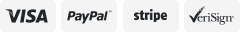-40%
USA CLAM Heat Press HIGH PRESSURE Machine 40 x 50cm Sublimation T-shirt Printing
$ 382.53
- Description
- Size Guide
Description
DescriptionUS Stock
CLAMSHELL Heat Press HIGH PRESSURE Machine 40 x 50cm Sublimation T-shirt Printing
Brand best! 2 Years warranty
Stock in CA / NJ, USA!
Ship out within 24 hours on work days!
Description:
The press is equipped with a manual override, a digital display, and a sound signal at the end of work. Designed for printing textiles and other materials, The machine may be used on t-shirts, mouse pads, puzzles, ceramic tiles, and other flat surfaces items by using the flex, flocking, transfer printing paper, sublimation etc.
Data Sheet:
Voltage: 110V,60Hz,14A
Transfer Size: 40cm x 50cm (16in x 20in)
Power: 1600W
Time Range: 0-999S
Temperature Range: 0-250°C (32-482°F)
Working Mode: Manual
Control Mode: LCD Screen
Packing Details:
Carton Case Package
Packing Size: 84 x 49 x 61cm (33in x 19in x24in)
Gross Weight: 55kg (121lb)
Detail:
Set Time & Temperature
1.Press on the on / off switch located on the side of the heat press to be energized.
2.Press once on the "SET", screen show "SP" on the display. Press
"▼"or "▲"
to the desired temperature.
3.Press once again on "SET", screen show "St" on the display.Press
"▼"or "▲"
to the desired time.
4.Press
"
SET
"
for a few seconds after finish all setting to come out setting mode.
"
COUNTER
"
means how many times you have pressed
If you want to clean this number to zero,press
"
RESSET
"
"▼"
for a few seconds
5.
Put objects when the machine has reached the desired temperature, close heating plates, waiting time.
6.When times up, machine will open automatic, take out printing items.
Application:
The Auto Open Heat Press Machine is widely used or transfer image for T-shirts, clothes, mouth pads, rock photos, tiles, backpack school bag, wallet bag, etc.